Hi,
Today I will show you how to remove unused extensions from VMware vCenter.
First of all, where are the extensions located?
You can find them by navigating to the following address:
https://vCenter IP address → Administration → Solution → Client Plugins
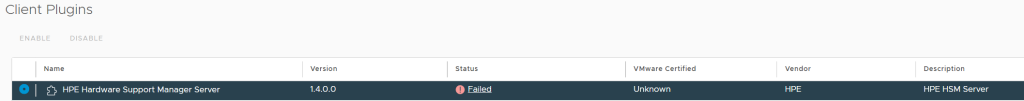
I want to delete this plugin from my vCenter.
Go to the following address:
https://vCenter IP address/mob
2. Enter your vCenter username and password.
3. In the Properties section, click on Content.
3. In the Properties section, click on Content.
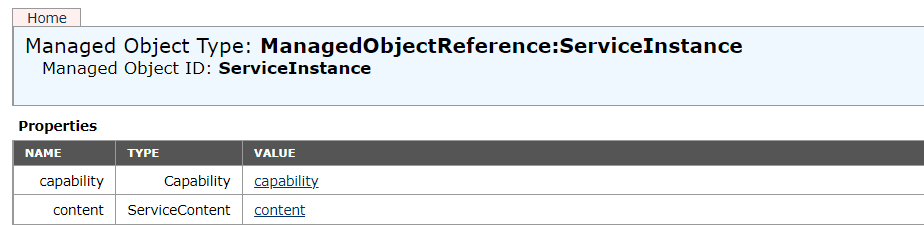
4. On the next page, click on ExtensionManager.
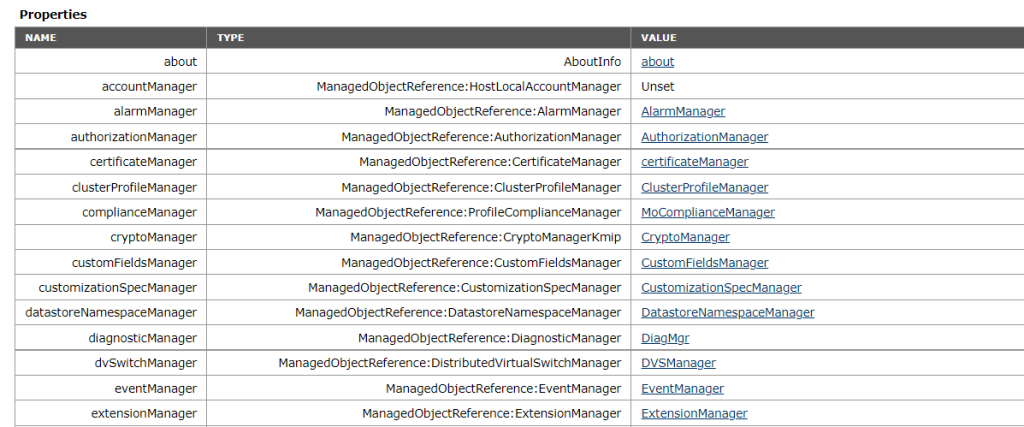
5. Find the name of your extension. For example, I searched for the HPE plugin.
6. Scroll down to the Methods section on the page, find UnregisterExtension, and click on it.
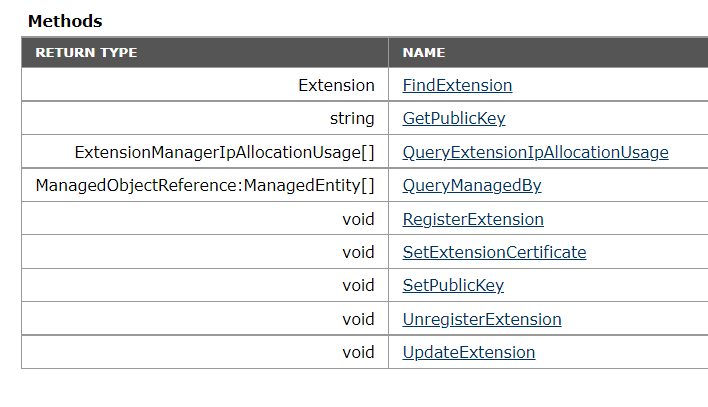
7. Paste or type the name of the extension you want to delete in the provided field, then click on Invoke Method.
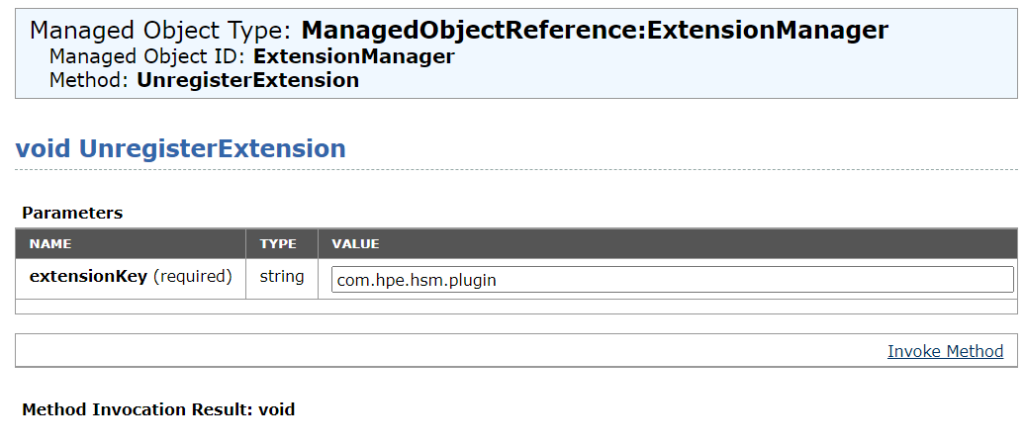
Finish 🙂