Hi, today I decided to enable SSH on my ESXi.
I have two options to achieve this goal:
- Through access to the ESXi UI (vSphere Web Client)
- Through access to the ESXi DCUI (Direct Console User Interface)
Let’s see how I can configure it:
1. Through Access to ESXi UI (vSphere Web Client)
Login to your ESXi web interface by entering the ESXi address in a browser, then enter your username and password.
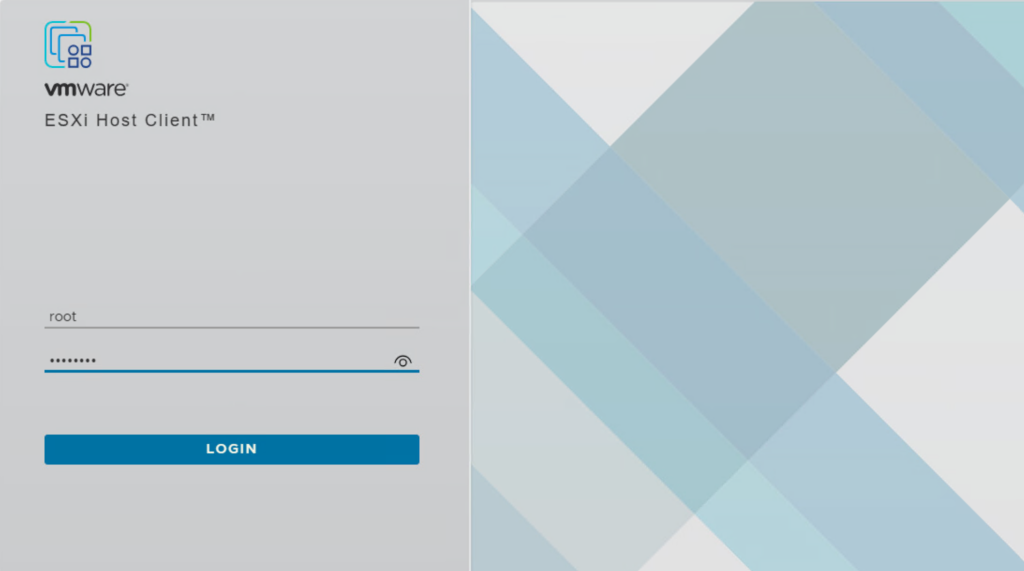
Then, choose “Manage” from the Navigator and select the “Services” tab.
Find and select the “TSM SSH” service, then press the “Start” button.
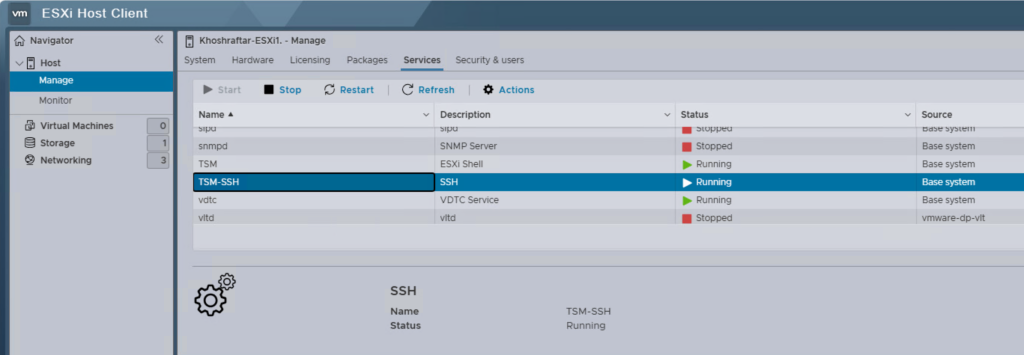
. Through Access to ESXi DCUI (Direct Console User Interface)
- Access the ESXi host directly by connecting to the console.
- Press
F2to customize the system. - Log in with your root username and password.
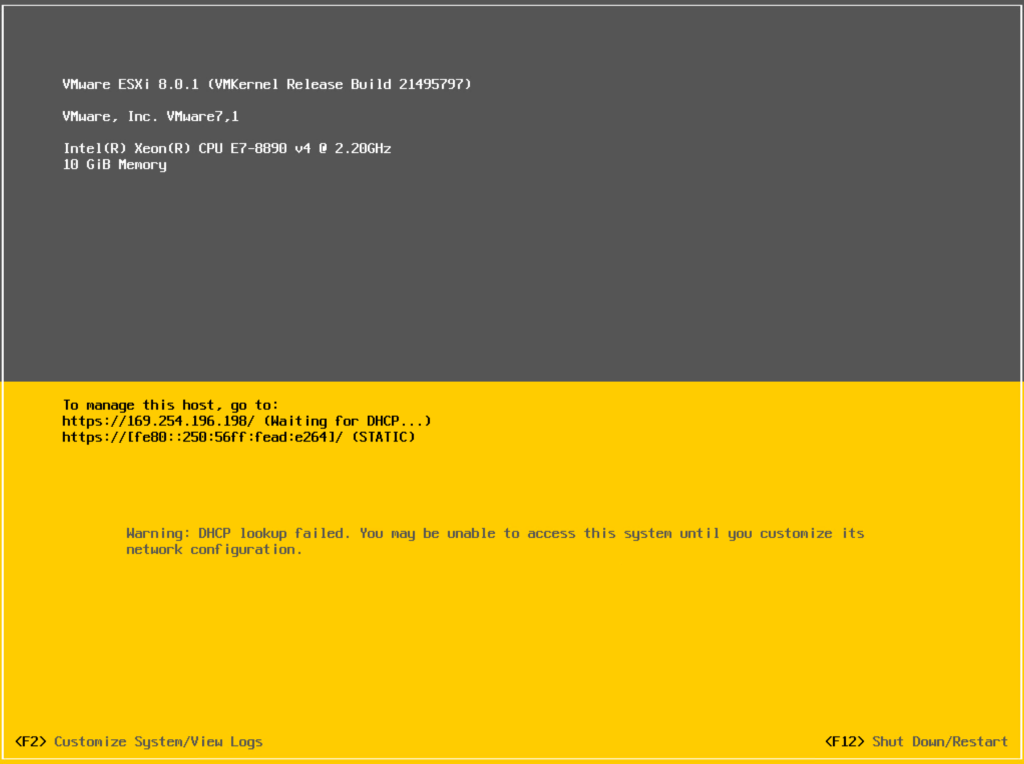
4. Navigate to Troubleshooting Options.
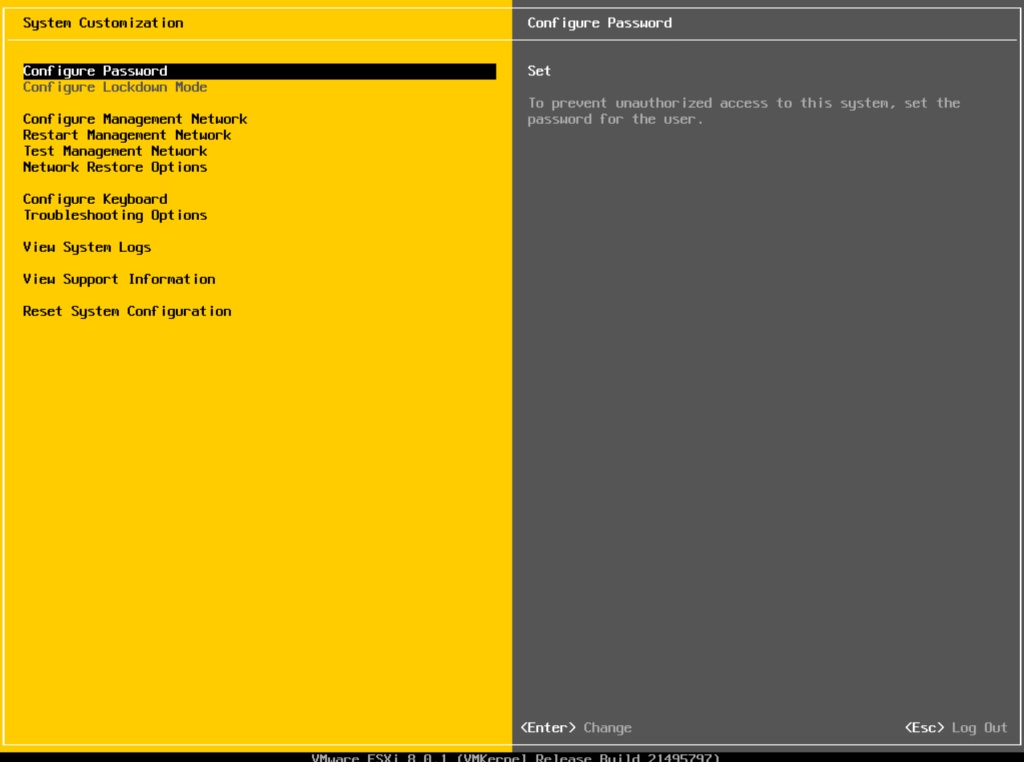
5. Select Enable SSH and press
Enter to start the SSH service. 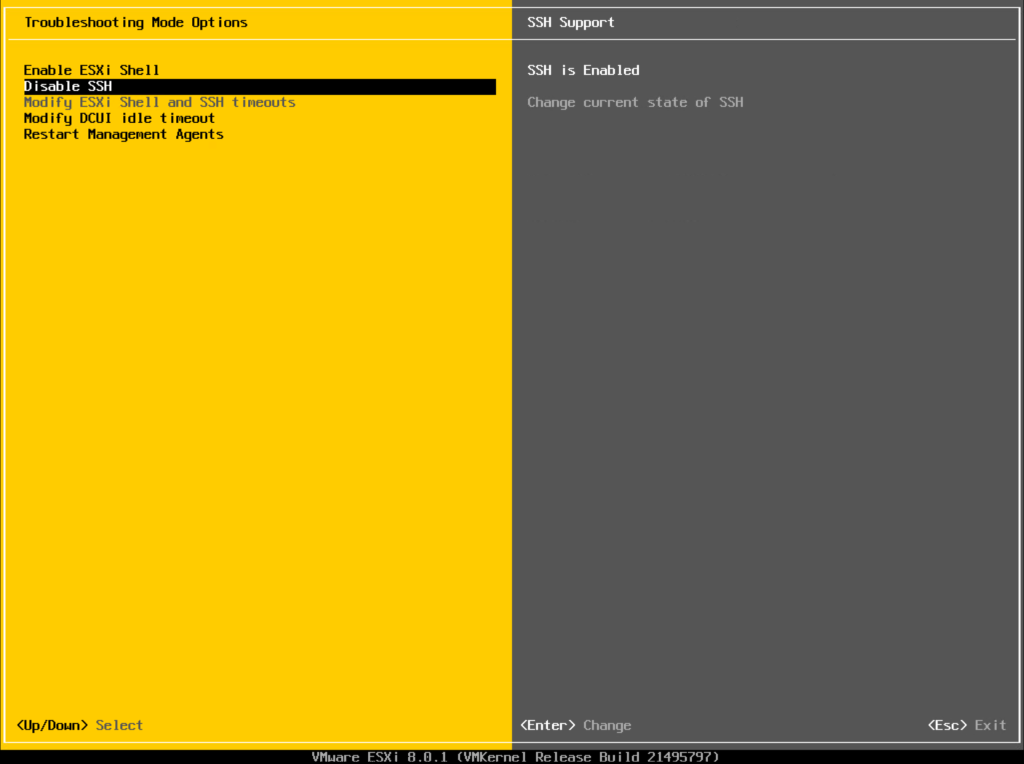
Press Esc until you return to the main menu of the Direct Console User Interface.
Finish 🙂
Facebook
Twitter
LinkedIn